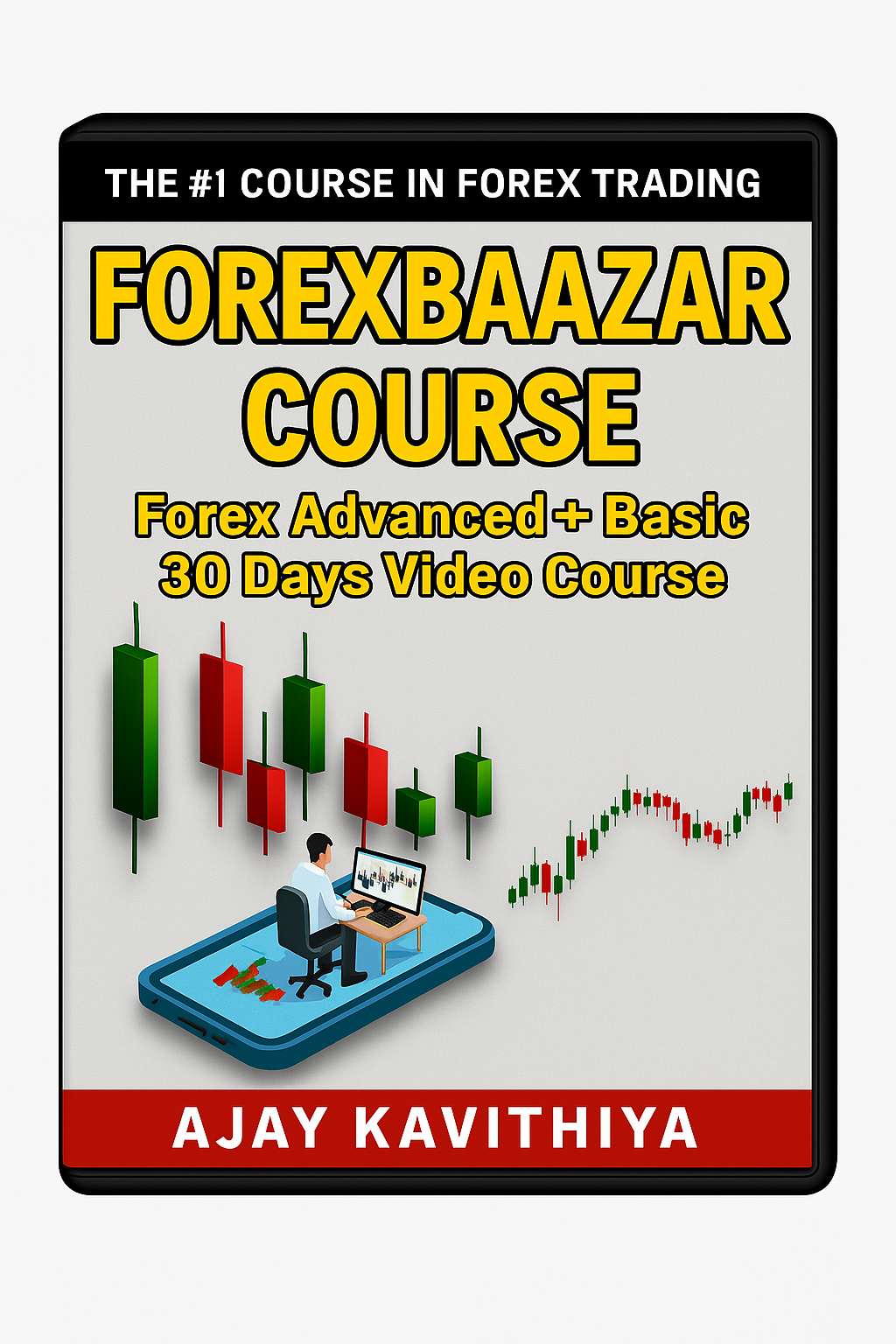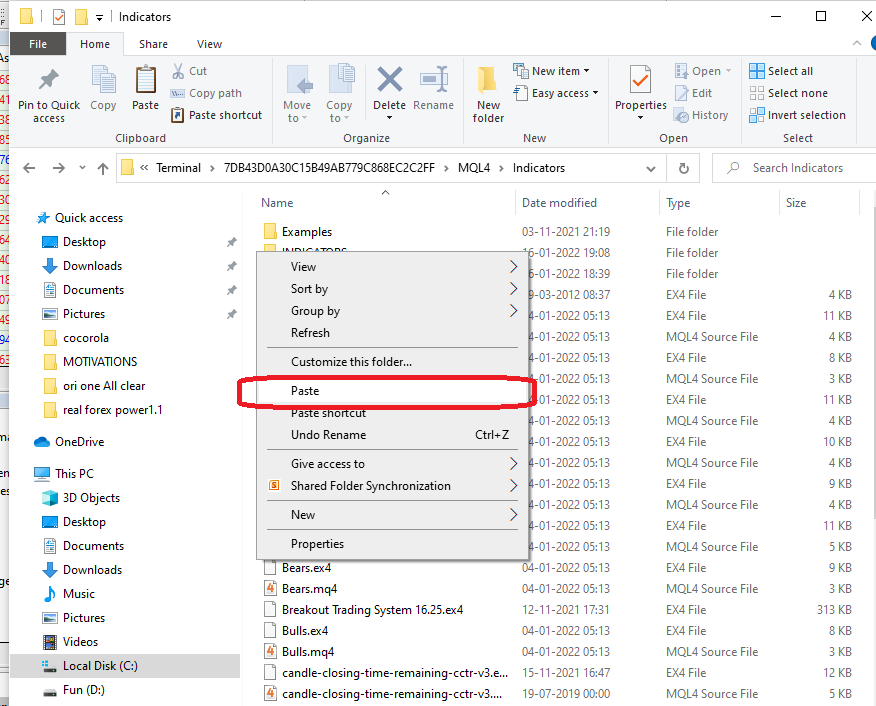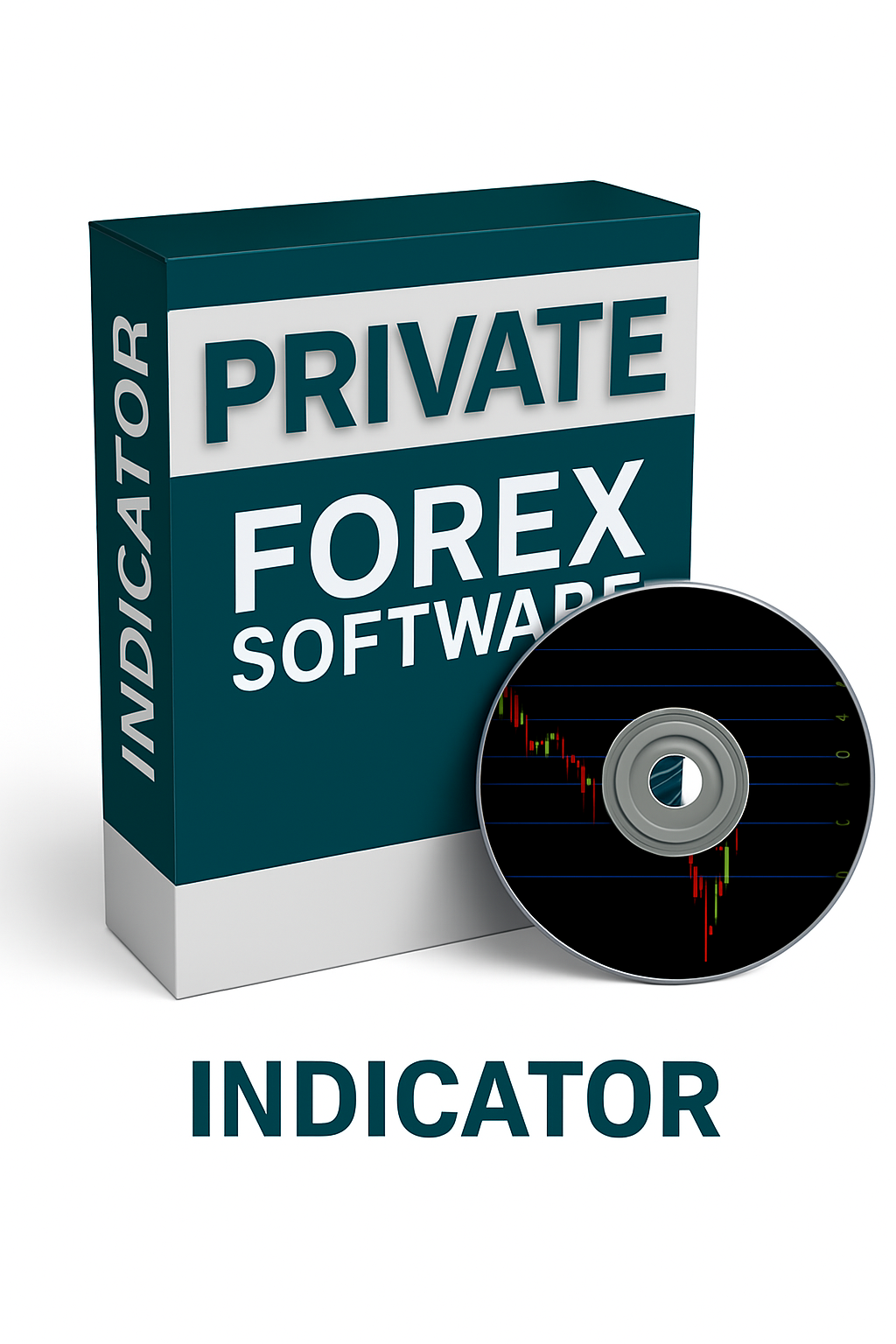
Indicators are considered essential when trading in the forex market. Several forex traders use these indicators daily
|
Forexbaazar offers a proprietary Forex Private Software Indicator compatible with both MT4 and MT5 platforms. This tool is designed to assist traders by providing daily entry and exit signals, complete with stop-loss and take-profit levels. It operates effectively on 1-hour candlestick charts and utilizes support and resistance levels to generate "Trigger Up" and "Trigger Down" signals, indicating potential buy and sell opportunities.forexbaazar.com 🔧 Installation Guide for MT4To install the indicator on MT4:
For a visual step-by-step guide, please refer to the images provided on the Forex Indicators page. 🎯 Special OfferCurrently, there's a 40% discount on this private forex trading software. To take advantage of this offer, visit the Forex Indicators page for more details.forexbaazar.com 📞 Contact Information
For further assistance or inquiries, feel free to reach out during support hours.
HOW TO USE INDICATOR IN MT4 Step 1: OPEN YOUR MT4 CHOOSE File AND Open Data Folder
Step 2: click on MQL4 open folder
Step 3: open Indicators file
Step 4: After open indicators file right click and paste private Software file here
Step 5: After Paste file watch in navigator Indicators area find two file and drak on chart
Private Software install done . Thank you
GET OFFER CLICK HERE 40 % OFF
|